Take multiple database backup at once on localhost :
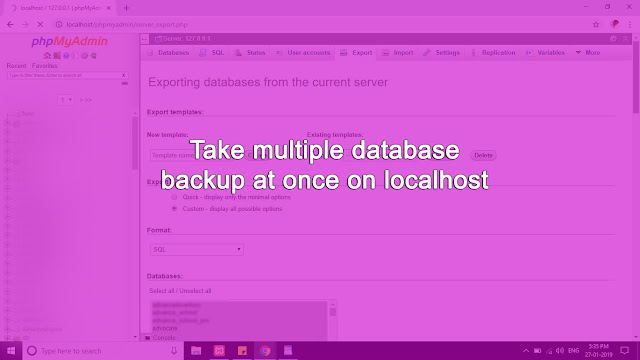
Step : 1 Open to http://localhost/phpmyadmin Step : 2 click on to Export tab Step : 3 In Export method, choose 'Custom - display all possible options' and select the database you want to export if not all. Step : 4 Scroll below and in Object creation options Make sure you select Step : 5 Add CREATE DATABASE / USE statement Add DROP TABLE / VIEW / PROCEDURE / FUNCTION / EVENT / TRIGGER statement Step : 6 Click Go and Let all you table be saved in default download folder or select it manually. Default File name would be 127_0_0_1.sql Make sure you open this file with text editor and verify if sql command is correct, at least for first database and first table. it should be backed up now. If having any Problem in doing so, please leave comment below to ask. - Nikhil Bhalerao Software engineer at Freelance IT Developer / Programmer / Software Engineer / Coders For any Professional Software Development, Website Development, Mobile Apps D